Windows upgrade: WINDOWS BLUE
Windows Blue leaks online, includes smaller Live Tiles, new side-by-side Snap Views, and IE 11
An early build of Windows Blue, the next version of Windows, has leaked online on the same day that Microsoft CEO Steve Ballmer celebrates his 57th birthday. Build 9364, a partner version that was originally compiled on March 15th, has been made available on file sharing sites and includes some of the new changes that Microsoft is building into its significant Windows 8 update. Leaked screenshots posted at Winforum show that the company is bringing smaller tile arrangements and even a larger desktop one to its Start Screen, along with greater control over the color personalization options, and a whole lot more.
ADDITIONAL SNAP VIEW TO PLACE APPS SIDE-BY-SIDE
Microsoft is building in additional Snap Views into Windows Blue, allowing users to place apps side-by-side in the Windows 8 view. The new 50 / 50 view is similar to the desktop mode snapping, but Microsoft also supports up to 4 snapped apps alongside each other. New alarm, sound recorder, movie moments, and calculator WIndows 8 -style apps will also take advantage of these new views, but we understand developers will be able to update their apps to support the additional Snap Views alongside other API changes and additions. The snapping improvements also apply to multi monitor support, where you can now run individual Windows 8-style apps across multiple monitors.
SETTINGS IMPROVEMENTS TO BE MORE TOUCH-FRIENDLY
Other improvements include a number of new options in the Windows 8-style settings screen. Microsoft appears to be adding all of the necessary settings required to ensure tablet users don't have to drop to the desktop Control Panel to change things. SkyDrive options are present, which appear to show greater integration with auto camera uploads and control over device back ups and files. There's also an app settings section that surfaces options to change default apps and information on app sizes.
Settings and UI improvements aside, Microsoft is also making changes to its Charms. The Devices Charm includes a new "play" option, which looks similar to the existing PlayTo options found in Windows 8. On the Share Charm there's a new screenshot option that lets you quickly share an image with applications. Internet Explorer 11 is also included in Blue, although it's not immediately clear from the leaked screenshots what improvements have been made. A tab sync feature appears in some screenshots, suggesting that Microsoft is planning to make tabs available on additional Windows Blue devices.
Touch users can also use new gestures throughout Windows Blue. On the Start Screen you can swipe up from the bottom to bring up a list of all apps, and in the desktop mode you can swipe up or down to reveal a desktop app bar that provides access to snap, projector settings, and more. We're looking into other leaked features and screenshots so we'll update you on any other additions. Windows Blue is expected to enter public preview over the coming months, with a full release due later this year.




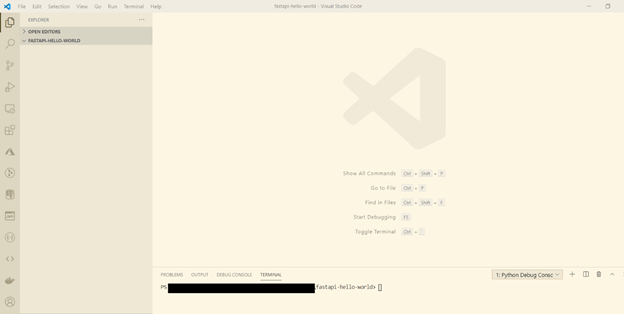
Comments
Post a Comment